Your cart is currently empty!
Smart home technology is booming, but with so many connection types—Wi-Fi, Zigbee, Matter, Thread, and more—it can be overwhelming to choose the right one. This guide breaks down each smart home connection type, compares their pros and cons, and explains compatibility with voice assistants like Alexa and Google Assistant.
1. Understanding Smart Home Connection Types
Smart home devices communicate using different wireless protocols. Some are local (work without internet), while others rely on cloud services. Here’s a breakdown of the most common ones:
A. Wi-Fi (Most Common, but Power-Hungry)
- How it works: Uses your home’s Wi-Fi network (2.4GHz or 5GHz).
- Best for: High-bandwidth devices (cameras, smart displays).
- Pros:
- No extra hub needed.
- Works directly with Alexa, Google Assistant, and Apple HomeKit.
- Cons:
- High power consumption (not ideal for battery devices).
- Can congest your network if too many devices are connected.
- Setup difficulty: Easy (just connect to Wi-Fi).
- Works with: Alexa, Google Home, Apple HomeKit, SmartThings.

B. Zigbee (Low-Power, Mesh Network)
- How it works: Uses a mesh network (devices relay signals to each other).
- Best for: Smart lights, sensors, and low-power devices.
- Pros:
- Low energy usage (great for battery devices).
- Stronger signal due to mesh networking.
- Cons:
- Requires a Zigbee hub (e.g., Amazon Echo 4th Gen, SmartThings Hub).
- Limited range without repeaters.
- Setup difficulty: Moderate (needs a hub).
- Works with: Alexa (with hub), Google Home (limited), SmartThings, Hubitat.

C. Z-Wave (Secure, Long-Range Alternative to Zigbee)
- How it works: Similar to Zigbee but uses a different frequency (less interference).
- Best for: Security systems, smart locks.
- Pros:
- Longer range than Zigbee.
- Highly secure.
- Cons:
- Requires a Z-Wave hub.
- Fewer device options than Zigbee.
- Setup difficulty: Moderate (needs a hub).
- Works with: Alexa (with hub), SmartThings, Hubitat.
D. Thread (The Future of Smart Home Networking?)
- How it works: IP-based, low-power mesh network (like Zigbee but better).
- Best for: Future-proof smart homes (works with Matter).
- Pros:
- Self-healing mesh network (no single point of failure).
- Extremely low latency.
- Cons:
- Still growing in adoption.
- Requires a Thread Border Router (e.g., Google Nest Hub, Apple HomePod).
- Setup difficulty: Moderate (needs compatible router).
- Works with: Matter, Apple HomeKit, Google Home (with Thread support).
E. Matter (The Universal Smart Home Standard)
- How it works: A new open standard that runs over Wi-Fi, Thread, or Ethernet.
- Best for: Cross-platform smart homes (works with Alexa, Google, Apple).
- Pros:
- No vendor lock-in—works with multiple ecosystems.
- Local control (works without internet).
- Cons:
- Still rolling out (not all devices support it yet).
- Requires a Matter controller (e.g., Amazon Echo, Google Nest Hub).
- Setup difficulty: Easy (if device supports Matter).
- Works with: Alexa, Google Home, Apple HomeKit, SmartThings.

2. Comparison Table: Smart Home Connection Types
| Connection | Hub Required? | Power Usage | Range | Best For | Works With |
|---|---|---|---|---|---|
| Wi-Fi | No | High | Medium | Cameras, speakers | Alexa, Google, HomeKit |
| Zigbee | Yes | Low | Medium | Lights, sensors | Alexa (with hub), SmartThings |
| Z-Wave | Yes | Low | Long | Locks, security | SmartThings, Hubitat |
| Thread | Yes (Border Router) | Very Low | Long | Future-proof devices | Matter, HomeKit, Google |
| Matter | Yes (Controller) | Depends on transport (Wi-Fi/Thread) | Depends | Cross-platform devices | Alexa, Google, Apple |
3. Common Smart Home Setup Challenges
A. Wi-Fi Congestion
- Too many Wi-Fi devices can slow down your network.
- Fix: Use a mesh Wi-Fi system or move some devices to Zigbee/Thread.
B. Hub Requirements
- Zigbee, Z-Wave, and Thread need a hub or border router.
- Fix: Check if your smart speaker (e.g., Echo 4th Gen) already has a built-in hub.
C. Compatibility Issues
- Not all devices work with all voice assistants.
- Fix: Look for Matter-certified devices for broader compatibility.
4. Which One Should You Choose?
- For beginners: Wi-Fi (easy setup) or Matter (future-proof).
- For battery devices: Zigbee or Thread.
- For security: Z-Wave.
- For Apple users: Thread + Matter (best HomeKit support).
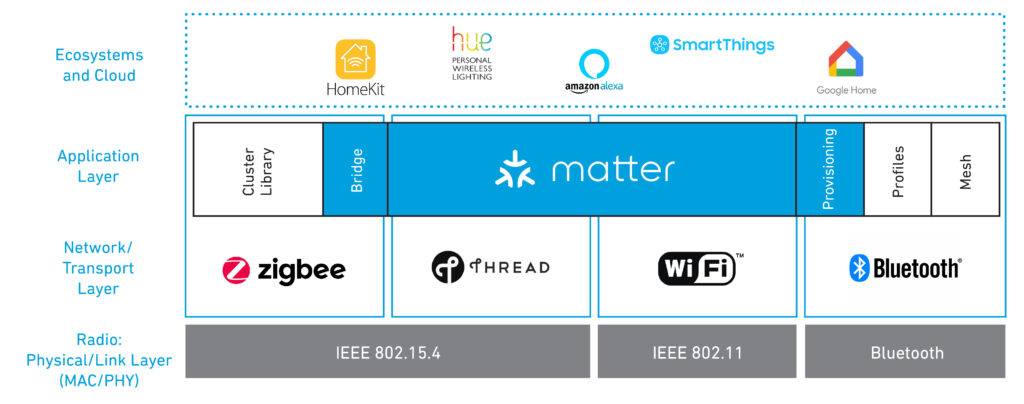
Final Thoughts
Smart home connections vary in speed, reliability, and compatibility. Wi-Fi is the easiest, but Zigbee and Thread offer better efficiency, while Matter is the future of cross-platform smart homes.
🔗 Want to dive deeper? Check out the Matter official site or Amazon’s guide to Zigbee.
Would you like a recommended buying guide for hubs and devices? Let me know in the comments! 🚀



Leave a Reply